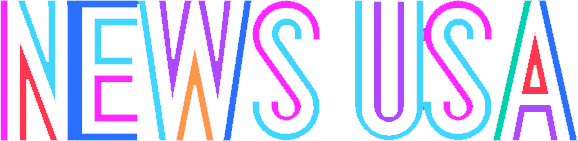Microsoft has unveiled its latest innovation, Microsoft 365 Copilot for Business, a groundbreaking AI-powered assistant designed to transform workplace productivity. Integrating seamlessly with the Microsoft 365 suite, Copilot leverages advanced machine learning to help businesses streamline tasks, enhance collaboration, and accelerate decision-making. As organizations increasingly seek smarter tools to navigate complex workflows, this new offering positions Microsoft at the forefront of AI-driven business solutions.
Microsoft 365 Copilot Transforms Workplace Productivity with AI Integration
Microsoft 365 Copilot is rewriting the rules of workplace efficiency by embedding advanced AI directly within familiar productivity tools. Leveraging the power of large language models combined with organizational data, this new assistant accelerates complex tasks, from drafting documents and generating insightful reports to creating rich presentations effortlessly. Employees can now focus on strategic thinking while Copilot handles routine, time-consuming activities, making collaboration and decision-making more dynamic and data-driven than ever before.
Key features that set Microsoft 365 Copilot apart include:
- Contextual Understanding: Synthesizes content across emails, meetings, and shared documents for accurate real-time assistance.
- Automated Insights: Extracts trends and actionable recommendations from data within Excel and Power BI.
- Creative Support: Crafts drafts, generates summaries, and brainstorms ideas to spark innovation across teams.
- Seamless Integration: Functions natively within Word, Excel, PowerPoint, Outlook, and Teams without disrupting workflows.
| Feature | Benefit | Impact |
|---|---|---|
| Document Summarization | Fast content digestion | Improved meeting prep |
| Data Analysis | Automated insights | Informed decisions |
| Creative Drafting | Content generation | Heightened productivity |
Harnessing Data Security and Compliance Features in Microsoft 365 Copilot
Microsoft 365 Copilot integrates robust data security protocols to protect business information at every stage of interaction. Utilizing advanced encryption standards, Copilot ensures that sensitive data remains secure across all Microsoft 365 services. Its seamless alignment with Azure Information Protection allows companies to classify and label data automatically, reducing risks associated with unauthorized access. Moreover, the AI-driven auditing tools continuously monitor data flows, providing IT teams with real-time alerts to potential vulnerabilities or compliance deviations.
Compliance is at the forefront of Microsoft 365 Copilot’s design, featuring comprehensive tools to meet industry-specific regulatory demands. Businesses can leverage built-in compliance management dashboards that simplify adherence to standards such as GDPR, HIPAA, and ISO 27001. This centralized compliance console empowers organizations to generate precise audit reports, automate policy enforcement, and track user activity efficiently. Below is a quick comparison of Copilot’s key security and compliance features:
| Feature | Benefit | Target Standard |
|---|---|---|
| Data Classification & Labeling | Automated protection of sensitive info | GDPR, HIPAA |
| Real-Time Vulnerability Alerts | Immediate threat detection | ISO 27001 |
| Compliance Management Dashboard | Streamlined regulatory adherence | Multiple industry standards |
Best Practices for Implementing Microsoft 365 Copilot in Business Operations
To maximize the potential of Microsoft 365 Copilot in streamlining business operations, it is essential to prioritize clear communication and thorough training across all departments. Employees should be encouraged to experiment with Copilot’s AI-driven features in environments that simulate real-world tasks, enhancing their confidence before full deployment. Integrating Copilot with existing workflows requires a strategic audit of current processes to identify areas where automation can reduce manual effort without sacrificing quality. Furthermore, maintaining data security and compliance is critical; businesses must establish strict access controls and continuously monitor AI-generated outputs to prevent errors or data leaks.
Key best practices include:
- Customizing Copilot responses to align with company tone and policy
- Scheduling regular feedback sessions to refine AI interaction
- Leveraging Copilot analytics dashboards for performance insights
- Encouraging cross-functional collaboration through shared AI-driven documents
| Challenge | Recommended Approach | Expected Benefit |
|---|---|---|
| Resistance to AI adoption | Provide hands-on workshops and success stories | Higher employee engagement |
| Data privacy concerns | Implement strict governance and encryption | Enhanced security compliance |
| Inefficient workflow integration | Map processes before AI deployment | Seamless operational flow |
Maximizing Return on Investment with Microsoft 365 Copilot Tools
Harnessing the advanced AI capabilities of Microsoft 365 Copilot tools enables businesses to streamline workflows, reduce manual tasks, and unlock the full potential of their digital environment. By integrating Copilot across apps like Word, Excel, and Teams, organizations experience faster decision-making and increased productivity. This generative AI assistant not only drafts reports and analyzes data but also identifies trends and suggests actionable insights, making every interaction more impactful.
To truly capitalize on these benefits, companies should focus on targeted training and adoption strategies. A balanced investment in employee education coupled with continuous performance tracking ensures the technology delivers measurable returns. Consider this simplified ROI assessment matrix that highlights key impact areas and value drivers:
| Impact Area | Benefit | Outcome |
|---|---|---|
| Automated Tasks | 30% reduction in manual workload | Time savings & cost reduction |
| Data Analysis | Faster insights with AI-driven reports | Improved decision-making speed |
| Collaboration | Seamless real-time communication | Enhanced team productivity |
- Strategic deployment is key to minimize disruption and maximize efficiency gains.
- Continuous feedback loops help tailor Copilot’s AI to evolving business needs.
- Monitoring usage and impact metrics enables rapid iteration and ROI optimization.
Closing Remarks
As Microsoft continues to integrate advanced AI technologies into its suite of productivity tools, Microsoft 365 Copilot for Business stands out as a transformative addition poised to redefine workplace efficiency. By seamlessly embedding generative AI across familiar apps, it offers organizations new ways to streamline tasks, enhance collaboration, and unlock creative potential. While questions about adoption and data privacy remain, Copilot signals a significant shift in how businesses leverage AI to stay competitive in an increasingly digital landscape. As this technology evolves, it will be crucial to monitor its impact on workflows and the broader enterprise ecosystem.